This article was created by the CattleTags.com team and is provided to help our fellow farmers and ranchers. We would appreciate the opportunity to help with your cattle identification needs!
TSU Spreadsheet FAQ
As a courtesy to all our customers, we provide a CSV spreadsheet with your TSU numbers ready to save, print, or import into a device or software program.
1. Why would I need a spreadsheet?
Some customers use Software for cattle management. Most of these programs allow for spreadsheet import for fast, accurate data entry.
2. What is a CSV file?
CSV stands for comma-separated values file. CSV files are just like Excel spreadsheets, except they strip out the excess formatting that causes some import errors.
3. What are the columns on the spreadsheet?
All spreadsheets will include your unique TSU barcode number and order number for the assignment of your TSU units. If you ordered matched pairs, the matched ID will also be included as a column.
4. I have a CattleMax account; how can I import these TSU barcode numbers?
Use the spreadsheet import to import your TSU barcodes
If you are having trouble please contact our team, we would be glad to help.
0 Items in your cart
Sales tax is collected for residents of Texas, Idaho, Illinois, Michigan, Missouri, New Mexico, South Dakota, Wyoming, and Florida. Become Tax Exempt
If you create a CattleTags.com account and provide an exemption form, all future orders will automatically be tax-exempt.