This article was created by the CattleTags.com team and is provided to help our fellow farmers and ranchers. We would appreciate the opportunity to help with your cattle identification needs!
User Guide - Allflex APR650
These guides have detailed steps and information regarding the Allflex APR650 Portable Handheld EID + Barcode Reader.
Allflex APR650 Quick User Guide
Allflex APR650 Product Detailer
Allflex APR650 Quick Start Video
The APR650 software and user guide are preloaded into the APR650. Users will need to connect their reader to a computer, using the data cord, to install software. All updates for the device are done in the same manner.
Allflex brand software for updates, imports, and downloads are only available for Windows-based systems. Allflex readers can be used/paired with iPads, Macs, etc to be used with compatible apps, however, updates, settings, and firmware must be completed on a Windows machine.
Allflex APR650 Handheld Readers offer a unique combination of an electronic identification (EID) reader with a powerful barcode engine, providing fast and reliable reading of EID tags and related barcodes, such as on a tissue sampling unit.
0 Items in your cart
Sales tax is collected for residents of Texas, Idaho, Illinois, Michigan, Missouri, New Mexico, South Dakota, Wyoming, and Florida. Become Tax Exempt
If you create a CattleTags.com account and provide an exemption form, all future orders will automatically be tax-exempt.