Logo Policy
For returning logo customers, choose your tag layout then select "Use a logo already on file at Allflex." Please provide a short description of your logo and ideally include the logo code that was given to you when you originally approved your logo image. This information is helpful for our team to ensure we select the correct logo (especially if you have multiple logo files). Orders with a logo printed on a tag require a minimum of 50 tags per logo SKU.
For first-time orders with a new logo, you will need to attach a file to your order (via the tag layout you choose). There is a one-time fee for new logo setups that is only charged again if you want to have a different logo on file, need to make changes to an existing logo on file, or change between laser and ink-only (feedlot) tags. Orders with a logo printed on a tag require a minimum of 50 tags per logo SKU.
Important Notes:
- After your new logo is set up, we will email you a proof of your logo on a tag image. Once you approve the proof, allow standard production time for your tags to be ready to ship.
- Once your logo is on file and approved, the logo setup process will not have to be repeated.
- Both existing and new logo orders require a 50-minimum quantity per logo SKU. The quantity cannot be reached by splitting across colors or layouts.
- There is a separate logo set-up fee for laser tags and ink-only tags.
- If your logo was set up through a different Allflex distributor, Allflex can locate that logo image for use through any distributor. Ask us how.
Allflex and CattleTags.com has the right to refuse or ask for documentation on logos that are trademarked or offensive. As an Allflex distributor we follow all Allflex policies for logo setups and new usage.